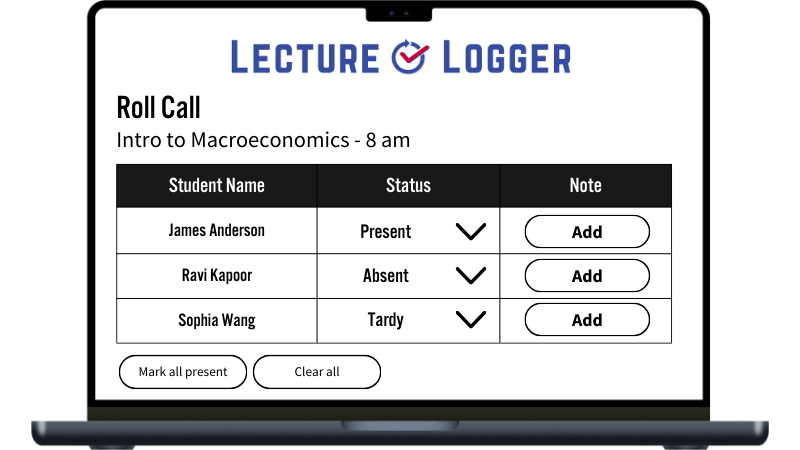Exciting New Updates to LectureLogger for Instructors | Fall 2024
At LectureLogger, we're committed to making attendance tracking as seamless and efficient as possible for instructors. That's why we're excited to share some of our latest updates that enhance functionality, improve security, and provide greater flexibility in managing your classes. Here's a rundown of what's new:
1. Roll Call Flexibility
We understand that teaching environments can vary, and so can the needs of your classroom. With our new Roll Call feature, you can easily switch between using our dynamic QR code and manually taking attendance through a traditional roll call. This update allows you to view and edit the list of checked-in students directly from the check-in page. You can mark each student's status—whether present, absent (excused or unexcused), or tardy—and even add notes for specific cases
Want to mark everyone present quickly? No problem! Simply hit the "Mark All Present" button and make adjustments as needed. This flexibility ensures that you have full control over your attendance records, no matter the situation.
A laptop displaying the LectureLogger roll call interface for an “Intro to Macroeconomics” class. The screen shows a simple list where the professor can mark students as present, absent, or tardy, with an option to add notes for each student. Handy buttons at the bottom allow the professor to quickly mark all students as present or clear all entries.
2. Verify Attendance to Maintain Integrity
To help maintain the integrity of your attendance tracking, we've introduced the Verify feature. This tool allows you to ask students to scan in again during or at the end of a class to confirm their attendance. This optional feature is perfect for ensuring students remain engaged throughout the entire session.
Accessing this is simple: just click the "Verify" button at the top of the check-in page. You'll be prompted to choose how to record attendance for students who don’t scan in twice—either as tardy or absent (unexcused). A note will automatically be added to the student's attendance record if they fail to verify their attendance. This feature can be used at your discretion, serving as a useful deterrent against early exits, tardies, or missed classes.
3. Mobile App QR Code Sharing
For those moments when you're on the move or need a quick attendance check-in, you can now share the QR code directly from the LectureLogger mobile app. No more need to project the code on a screen! Whether you're in the classroom, in the lab, or working with a smaller group, this feature makes it easier than ever to manage attendance wherever you are. Just download the LectureLogger app and sign in to get started!
4. Enhanced Account Security with Two-Factor Authentication
Your account security is our priority. That’s why we’ve added Two-Factor Authentication (2FA) to LectureLogger. You can now enable 2FA in the "Settings" tab, adding an extra layer of protection to your account. With 2FA, you’ll receive a verification code on your chosen device every time you log in, ensuring that only you have access to your LectureLogger account.
5. Minor Updates for a Smoother Experience
We’ve introduced a few enhancements to make using LectureLogger more seamless. Navigating your courses is now more streamlined, and we’ve improved tools for managing your class sessions to help you stay organized and on top of your attendance records.
We hope these updates make your experience with LectureLogger even better. Our goal is to support you in creating a more efficient and supportive classroom environment, allowing you to focus on what matters most—teaching and engaging with your students.
If you have any questions or feedback about these new features, don’t hesitate to reach out to our support team. We’re here to help you get the most out of LectureLogger!