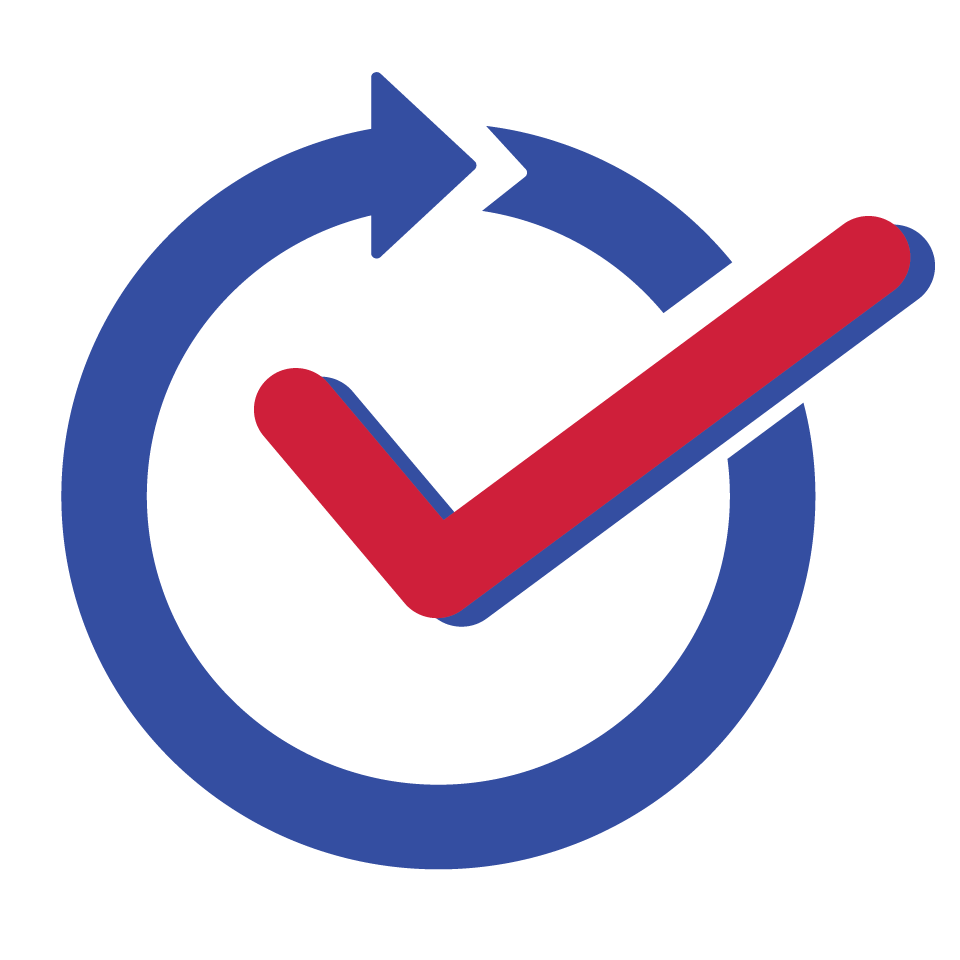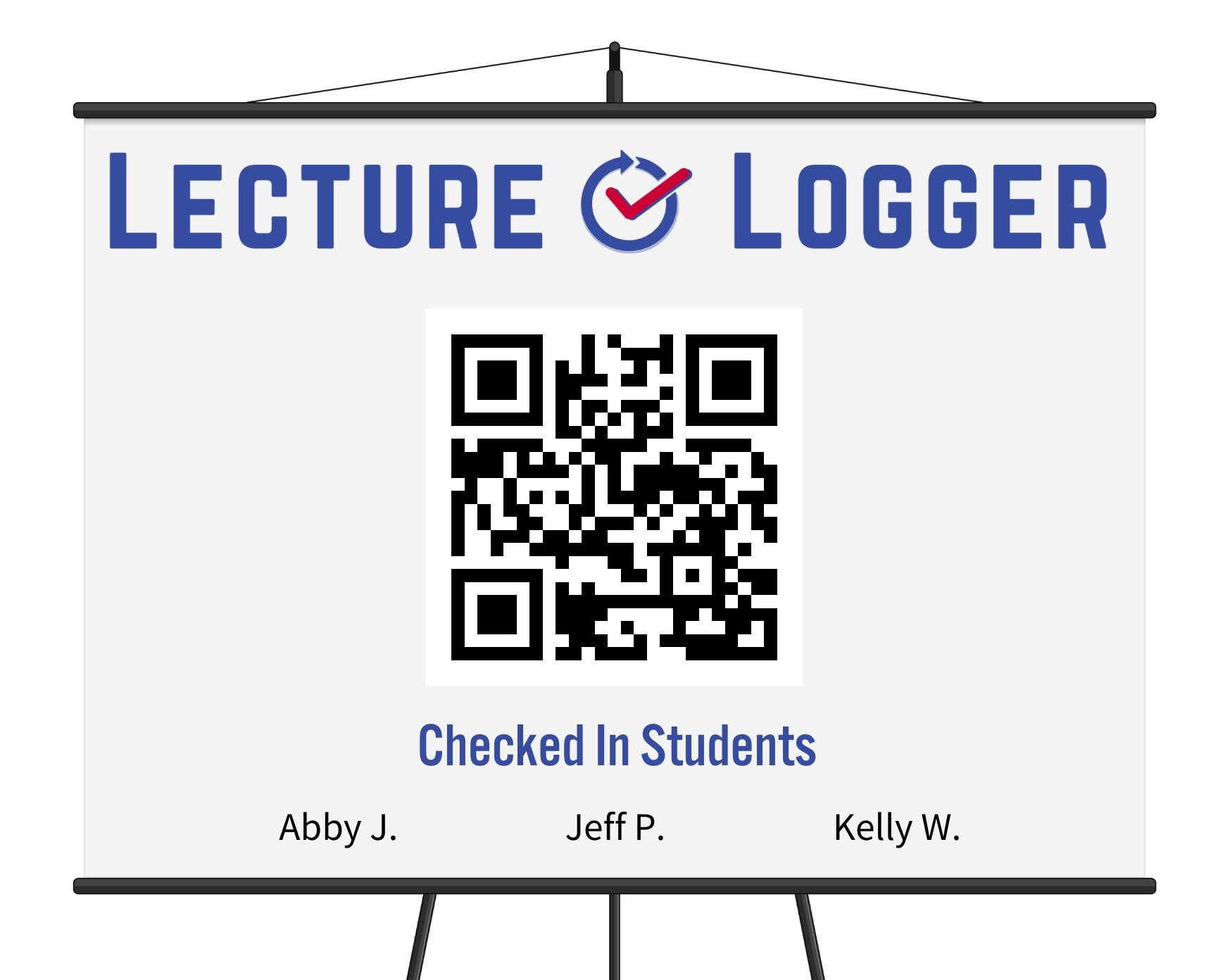Need help using LectureLogger? You’re in the right place.
For Instructors
Create courses and generate QR codes for student check-ins using our web-based Instructor Dashboard.
Customize class policies and export data to track trends.
Streamline your excusal process by allowing students to submit absence documentation, like photos or files, through the app.
Subscribed to LectureLogger? Access our Instructor Resources. Password required.
Getting Started for Instructors
New LectureLogger instructors, start here! This guide explains the ins and outs of getting started with LectureLogger as a professor.
For Students
Use LectureLogger's mobile app to manage your attendance.
You’ll register once, then check-in to class by scanning a QR code.
After scanning in, track your absences in the app, and submit requests for absences to be excused, if eligible.
Support Guides
New LectureLogger students, start here! This guide explains the ins and outs of getting started with LectureLogger as a student.
Joining a new class and getting checked in
Ready to join a new class? Learn just how simple it is to get started and scan in for attendance each day.
Tracking your attendance
Learn how attendance is tracked and how to view your number of absences.
Requesting excusal for an absence
Missed class? Request excusal from your instructor and support your request with documentation. Eligible courses only.
Log out of LectureLogger
Help logging out of LectureLogger.
Need more help?
We’re working on adding new resources to our Support Center. If your question isn’t answered here quite yet, reach out to our friendly team for help.