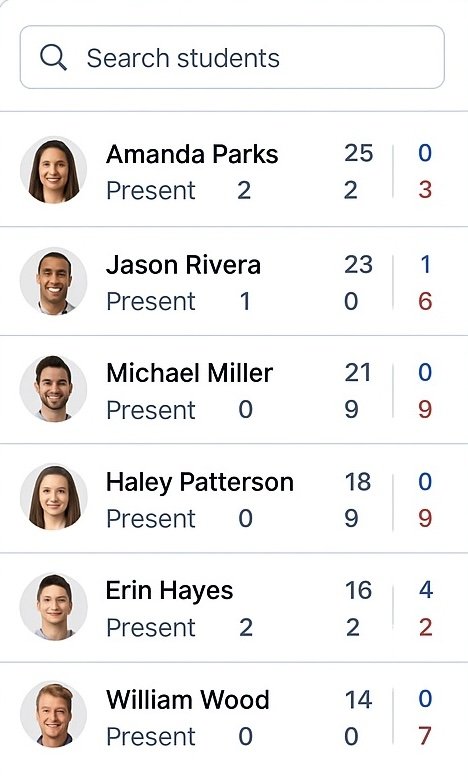Early Intervention Starts with Better Attendance Insights
LECTURELOGGER FOR ADVISORS
Academic advisors are on the front lines of student success.
But without clear, real-time visibility into class attendance, it’s hard to know when students are starting to fall behind. LectureLogger changes that by giving advisors the tools they need to monitor attendance patterns, identify at-risk students early, and collaborate more effectively across campus.
Spot Attendance Issues Before They Become Academic Problems
Our "Last Attended" tracking makes it easy to sort students by recency of attendance, helping advisors:
Identify disengaged students sooner
Prioritize outreach based on data
Avoid mid-semester surprises
With our semester-based tracking feature, advisors can also view attendance percentages by week, month, or the full term to better guide conversations and support plans.
Search and Monitor Students in One Place
Advisors can search all of their assigned students and instantly view attendance across every course they're enrolled in. Whether supporting first-year students, athletes, or students on academic probation, advisors can see:
A centralized view of student attendance records
Real-time check-in history
Course-level breakdowns of present, excused, and unexcused absences
Flag Excessive Absences Automatically
If a student is approaching or exceeding the number of allowed absences in any course, advisors will see it in their dashboard. This helps advisors:
Intervene before it's too late
Support professors in policy enforcement
Track patterns across multiple courses
Star Students for Continuous Monitoring
Need to keep an eye on a specific student? Advisors can "star" students to surface them on their dashboard and quickly track those who require ongoing check-ins, outreach, or additional support.
Empower Students with Better Communication
When students are nearing absence limits, they receive notifications to help them adjust their behavior before reaching academic consequences.
It’s one more way LectureLogger keeps students informed and engaged — with less manual work for advisors.
Support Students From Anywhere
Advisors on the go can access student records from any device. Our mobile-friendly interface lets you pull up attendance data during walk-in meetings, advising sessions, or even at events.
FERPA-Compliant and Easy to Use
LectureLogger is built with privacy and security in mind. Advisors only see students they are authorized to access, and all data is protected using best-in-class security standards.
Ready to Support Students with Smarter Attendance Tools?
LectureLogger offers flexible pricing built to support the unique needs of academic advising teams.
FAQs
-
Yes. Advisors can view attendance across every course a student is enrolled in, all in one centralized dashboard.Yes. Advisors can view attendance across every course a student is enrolled in, all in one centralized dashboard.
-
Our tools include "Last Attended" tracking, weekly/monthly attendance percentages, and automatic alerts when students approach absence limits.
-
Absolutely. We follow best practices for data privacy and only allow access to authorized advisors and staff.
-
Yes. You can leave internal notes that are visible to other advisors, helping teams stay coordinated and avoid repeated outreach.
-
Advisors can view present, excused, and unexcused absences by course, and track how close students are to exceeding course-specific absence limits.
-
Yes. Our platform is mobile-friendly, so you can access student data anywhere — even during advising sessions or events.